Discover curated products from our exclusive brands
Shopify marketing
/ 14 min read
Instagram & Facebook ad playbook for Shopify stores
Rudi Eihenbaums
Mar 23, 2023
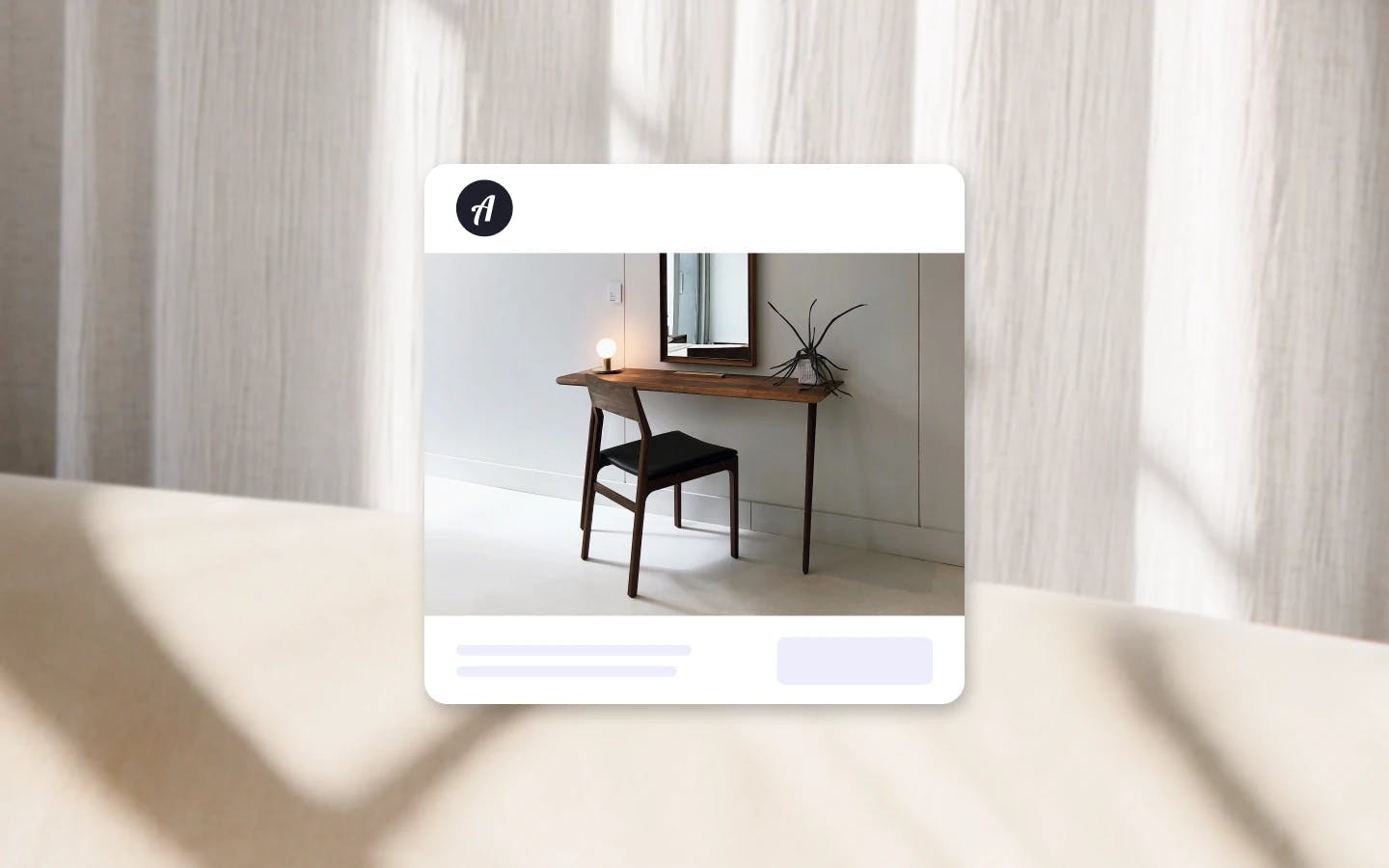
A Shopify-based jewelry brand ran a Christmas campaign on Facebook using in-stream video ads. The brand witnessed a 61% increase in conversions and a 42% increase in first-time buyers—thanks to this direct-response ad campaign.
You're leaving money on the table if you're not running ad campaigns on Facebook and Instagram. From engaging your users throughout the sales funnel to driving conversions consistently, ads on Meta's platforms can be your secret weapon to acquiring new customers effortlessly.
tl;dr Don’t run ads for brand awareness and clicks. We’ve put together an exhaustive, comprehensive guide for Facebook and Instagram marketing on Shopify:
First off, adapt your message to different customers like you would in real life. Design ads for each stage of the funnel, with custom landing pages, and make sure you get tracking right.
For the advanced: measure Facebook and Instagram ad performance even after the iOS 14.5 update, while leveraging retargeting to drive even more conversions. UGC and video ads can work wonders too!
5 reasons why you should invest
20 years ago, running a successful ad campaign needed a lot of heavy lifting: you had to approach ad agencies, pay for a steep retainer contract, and go through rounds and rounds of concepts and revisions.
Today, running ads is easier than ever. You can set up a Facebook ads account on your iPhone, put together solid creatives yourself, and with an airtight strategy you could reach millions of people. Do this right to optimize your ROI:
Reach a massive audience
Ever since Facebook changed its algorithm to favor a more personalized feed with posts from family and friends, organic reach for business pages has taken a hit. Ads can reach relevant users at the right times and drive them to your content: whether it’s a post, your Facebook/Instagram page, a landing page on your website, or a form.
You can experiment with different ads to nudge prospects toward a buying decision (more on this later). Here’s how Shopify store Tuski experimented with video ads and static photo ads to appeal to different types of prospects:

Granular micro-targeting
Facebook offers excellent granularity for targeting your ads. You can target specific audiences based on detailed targeting options like behaviors, traits, interests, life updates, locations, age, languages, and more.
These detailed targeting parameters allow you to filter out people that don’t fit your ideal customer profile and reach only those users who are likely to buy from you.
Nuanced audience segmentation
You can also segment your ads for different audiences. For example, if you have a skincare brand, you can create one ad segment for young girls and another for older women. Facebook also allows you to segment your competitors' audience. Dividing your audience into these smaller clusters means you can optimize your campaign for each cluster and get more conversions.
Multiple ad formats available
Another major advantage of using Facebook ads for your Shopify store is that you can choose from 10 formats to create a full-funnel ad sequence and target various audience intents in different stages of the funnel.
For example, converting a user-generated post into a sponsored message ad is great for boosting visibility in the first stage of the funnel. You can use carousel ads to display your product range for prospects in the consideration stage. A collection ad would offer users an immersive experience in the funnel's final stage when they're ready to buy.
Effortlessly measure ROI
Facebook Ads Manager eliminates guesswork to help you make performance-based advertising decisions. The dashboard visualizes crucial insights like conversions as well as weekly reach and engagement. You can easily learn your way around the Ads Manager with official resources like the Facebook Ads Guide and the Meta Business Help Centre.
How to run Facebook/Instagram ads for Shopify stores
As many as 54% of marketers surveyed plan to increase their advertising spend on social media. What sets you out from the competition is a solid Facebook and Instagram marketing strategy to get the most bang for your buck. Follow these steps to create an airtight strategy:
1. Segment your audience for targeted messaging
Creating audience clusters is a great starting point for your ad strategy. Monitor and analyze how users interact with your organic and paid content on Facebook and Instagram, then segment these users into clusters based on specific behaviors.
Here's best practice:
Reach competitors' audience
The Meta Business Suite will give you multiple options to divide your audience into different buyer personas. When you land on the Audience Insights dashboard, you can use the filter option to add your competitors’ names and set that as one of the targeting criteria.
You can also use this filter to get more information about the competitors’ target audience. For example, find the locations, interests, and ad types your competitors use for their ads and optimize your target audience with these insights.
People who've recently shopped via Facebook ads
Meta Ads Manager enables you to go beyond your CRM and create audience clusters based on their buying behavior. Another best practice to deliver targeted messaging is to create a segment of people who have recently purchased something through Facebook or Instagram ads.
You can create a custom audience based on user behavior to include people who have:
added items to cart,
completed a tutorial,
downloaded your app, and/or
made an in-app purchase.
Get super granular with layered targeting
Facebook’s layered targeting options can help you create laser-focused ad campaigns to drive more conversions. You can layer different audience segments with multiple targeting filters.
For example, suppose you're a home furniture retailer. In that case, you can target new homeowners who have purchased or moved into their new home, layered with other criteria like age, location, and income.
2. Create custom and lookalike audiences
One of the most powerful aspects of Meta's platform is the ability to reach a bigger audience with custom and lookalike audiences.
A custom audience allows you to show ads to people who have already interacted with your brand. These users might have visited your website, landed on a sales page, or viewed your social media profile. You can track these visits with the Meta Pixel.
Custom audiences target users that have shown interest in your business and are likely to convert. This allows you to remarket to potentially warm leads in the latter stages of the buying funnel.
Lookalike audiences to expand your reach beyond your core audience group. They share similar characteristics with your existing buyers/visitors. Targeting lookalike audiences is an opportunity to algorithmically reach people who may be interested in buying from you. Here’s what Griffin Holcomb, marketing lead at OpenStore, has to say about lookalike audiences:
“For lookalike audiences, it really depends on the brand and what was working previously in the account. Overall, I am seeing broad audiences yield the best performance. However, we still have some accounts where lookalikes are working well.”
You need at least one set of custom audiences to create a lookalike audience, but you can create up to 500 from a single source!
3. Design custom landing pages
Your website’s landing pages should be tailored to every ad to help you maximize conversions.
It’s likely that your website already has these two pages:
Homepage: usually the primary landing page for all types of visitors—from organic search, word of mouth, social media, and online publications such as blogs or newspapers.
Product page(s): accessible through the homepage or your website’s navigation menu; sometimes show up for product-specific searches if your SEO is on-point.
These are important catch-all pages that target all of your potential customer personas.
However, if you direct visitors from your Facebook or Instagram ads directly to either of these pages, they may have to click around to gather more details in order to convert. Increasing labor or confusion is a sure-fire way to decrease conversions.
Instead:
Custom landing page for every ad: give visitors exactly what they want to know. The goal is to increase desire by showing your product’s value without making them work for it or confusing them.
Your Facebook ad already entices visitors with a message. The key is to take that message and expand on it with your landing page—keep your audience in mind when creating the page.
Griffin Holcomb emphasizes their importance:
"When done right, it's always worth investing time into landing pages, whether optimizing your current product detail page (PDP) or creating a new custom lander from scratch."
Here’s a snippet of a product page optimized for Facebook ads by Javy Coffee. The page is designed with specific sections for product details, key value propositions, customer reviews, and FAQs. It’s optimized for driving conversions by providing all of the information that a visitor would want to know:

Checklist: optimize landing pages on Shopify for your Facebook/Instagram ads
Align your landing page design and copy with the ad.
Use visual content like high-quality images, videos or GIFs.
Include social proof to convince visitors of the value quickly.
Make sure landing pages are mobile-optimized to reduce labor and confusion.
Give visitors reasons to choose you over the competitors—compare your product to theirs.
Show them why your product will change their life—use the landing page to ask key questions they’ll be thinking and answer them in depth.
Remember to steer clear of overly promotional or pushy sales copy to describe your product. Keep your landing pages short without unnecessary words.
4. Design ads for each stage of the funnel
Now you're all set to design your ads, and this is where your strategy starts taking shape. Before you get to the ad idea and design itself, research your target buyers' pain points and create ads for every stage of the marketing funnel, for example:
Interest: you could build interest around your product by going for out-of-the-box ideas that pique curiosity—be helpful, be useful, maybe even collect followers, or at best email addresses to build your email marketing lists.
Consideration: use your existing customer testimonials for ads to build trust among potential buyers.
Evaluation: promote user-generated content to show interested prospects how others are using your products and emphasize value.
Purchase: run carousel and collection ads to help buyers quickly browse through the products and place an order directly from Facebook, or send them to product landing pages on your website.
Griffin shares his best advice on designing Facebook ads for Shopify marketing:
"Don't be afraid to get cheeky and think outside the box. We have one merchant whose best ad is actually a meme! It took our design team probably 60 seconds to create, and we ended up running $100k through it profitably."
There’s no one-size-fits-all playbook for designing Facebook ads. Experiment with different ad formats and creatives to see what’s working for you. Remember to do some digging about your audience to learn about their preferences and pain points to ensure your ads resonate.
5. Build out systems for tracking ad performance
Your first campaign will give you performance data that is crucial to extracting learnings, but only if it’s reliable data. This is where most people go wrong.
While Facebook Ads Manager will give you enough data on your ads’ performance, it’s always a good idea to cross-check with what’s happening on Google Analytics and Shopify’s own analytics platform. This will give you a 360-degree view of your ads’ effectiveness.
You can track ad performance on Google Analytics by generating URLs with UTM parameters. The URL should include parameters like source, medium, ad ID, and campaign ID.
(That’s all assuming that you’ve already connected your Shopify and Facebook accounts and set up conversion tracking in Shopify, Meta, and Google Analytics.)
6. Use retargeting ads to drive more conversions
Retargeting ads are one of the best ways to squeeze more out of a campaign: former or current. Retargeting means you're targeting people who interacted with your previous ads—like visiting your page, adding a product to their cart, or making a purchase.
You can even target people who visited your website through your other Shopify marketing efforts.
How? By setting up the Meta Pixel (formerly Facebook Pixel).
It will help you:
measure the impact of your ads,
produce meaningful insights to optimize ad delivery for future campaigns,
store all the data about users' actions on your past ads and their behavior on your site,
create clusters for retargeting potential buyers based on these actions and run retargeting ads to guide them toward a buying decision, and
also help you run Meta Advantage+ catalog ads (more on this later) to scale your ad campaigns for a large selection of products.
Take it from Facebook marketing expert Griffin at OpenStore:
"I often like to use large lookback windows and combine those audiences together into one ad set to give Facebook as much data as possible on who my target audience is. I like to use 180 day WCA + 365 day FB/IG engagers stacked."
At the time of writing, broad audiences currently yield the best performance.
5 advanced tips for running Shopify Facebook and Instagram marketing
Many Shopify store owners start their marketing efforts with the right strategy but fall on the back foot because of their lack of proper planning. Without solid data and experience to rely on, campaigns are more likely to fail.
But you can set yourself up for success by using these best practices backed by Shopify marketing experts:
Incorporate user-generated content
Don't disrupt the user experience—that's the golden rule for social media advertising. You want ads that don’t look like ads.
One way to do this is by leveraging user-generated content (UGC), where you'll promote content created by your buyers. UGC makes your ads more authentic, hitting the right chords with your target audience. They have a more credible appeal for your buyers.
If you want to go a step beyond, leverage platform-native UGC for your ads. Here’s how Griffin explains the potential:
"When I say platform native, I mean something that a user in your target audience is used to seeing in their feed. For younger audiences, it could be something that looks more like a TikTok or an Instagram Reel. For older audiences, video sales letters and longer-form informational-style videos work better. The key is to research your audience and try to craft something engaging that they are used to seeing on the platform."
Encourage your community of buyers to share more content about your products—like a review, testimonial, or tutorial. You can offer them something in return like a free product or discount. Then promote this content through ads to reach more people.
Create a performance tracking strategy in a post-14.5 world
96% of iOS 14.5+ users in the US alone have opted out of ad tracking. This means Facebook can't track their actions and record data to help you analyze your ad performance. But all is not lost.
You can move past the iOS 14.5+ update and collect customer data by using:
Conversions API: helps you optimize ad targeting by establishing a direct connection between your marketing data and Facebook/Instagram. It’ll use your marketing data—from your server, CRM, website, and other platforms—to offer accurate options for personalizing your ads and delivering them to the most relevant target audience.
1-day or 7-day attribution model: uses enhanced conversion modeling by taking data from different sources to create an estimate of conversions that are not seen directly.
Use these best practices to ensure you’re not relying solely on Facebook for performance data:
Consolidate your advertising spend into fewer variables to identify which is driving growth.
Prioritize macro metrics (like conversions, spend, revenue, volume, CPA, and LTV) over clicks or impressions.
Use off-platform data, over a longer time-frame, to assess performance.
Griffin believes post-click optimization is pivotal for making your Facebook ads more efficient:
“When we acquire a Shopify brand we always look at what the merchant has previously been doing to establish a benchmark conversion rate of a brand. After we establish the benchmark, we develop a hypothesis of what variable we can add or take away that could increase conversion.”
Use Meta Advantage+ catalog ads for retargeting leads
Meta Advantage+ catalog ads (formerly known as dynamic product ads) are designed to automatically match potential customers to your product catalog: with up-to-date pricing and availability.
You can either retarget Facebook or Instagram users who have previously interacted with your brand (making a purchase, visiting the website, or abandoning the cart), or you can reach new audiences who have shown interest in similar products.
To get started, you’ll need to first upload your product feed to Meta Business Manager and set up the Meta pixel, so it’s best you follow Shopify’s guide and familiarize yourself with Shopify’s help documentation.
Be creative, fresh, meaningful
Ad fatigue is real. TV advertising research shows that seeing an ad too much can have diminishing returns.
So, what’s the alternative to inundating your users with an ad one too many times? Simple—designing compelling and creative ads that capture users’ attention on the first go and make them curious to know more.
It's all about identifying your target buyers' core issues and highlighting them and your solutions as creatively as possible. Griffin emphasizes the value of your ad creative:
"Today, creativity is king. It's not as easy as putting a product on a white background and simply running ads like you could four years ago. To win on Facebook, you need to create engaging content for your audience and let your creative do the targeting."
Double-down on video ads in different formats
Whatever your product category— beauty, health, sports, or fashion—video is the name of the game for Facebook ads. In-feed videos are the platform's most popular video format, with 51% of users consuming and engaging with these videos.
Tap into this popularity of video content to produce more immersive video ads. With video ads, you can:
highlight your product features,
show your product in action,
narrate a compelling story, and
feature your customers.
Keep your video ads short and crisp. Add high-quality visuals and clean audio to jazz up your drafts and produce an appealing video ad.
Avoid these 3 budget-wasting mistakes
You’re gearing up for your next Facebook or Instagram ad campaign with a weatherproof strategy. But to set yourself up for long-term success, you need to prepare against all potential challenges. Here are three critical mistakes that can sink the ship for many Shopify businesses trying Facebook ads:
1. Not defining a value proposition for the campaign
A campaign without a value proposition is like a cake without the icing—it still tastes fine but doesn't have that appealing factor in attracting users. Decide the value proposition you want to highlight through each ad. Map these value props to your buyers' pain points, and you can make a stronger impact.
2. Only running ads for brand awareness and clicks
Save your money and leave running ads purely for brand awareness to your competitors.
It doesn’t happen often that brand awareness campaigns create a buzz around a business, and they rarely convert.
Instead, look at your entire marketing funnel and start by creating an ad sequence to target your buyer persona(s) in the stage where you see most potential. Aim to build a rapport, increase trust. Take it from Griffin at OpenStore:
“I take a strict performance marketing approach and only optimize for conversions. There are some cases, like when warming up a new ad account that I would optimize for video views or page likes to juice up the page score.”
3. Not optimizing ads for different screen sizes
Your target audience will likely be using Facebook or Instagram on their phone, tablet, and laptop, maybe with an external display. You should optimize your ad creatives and landing pages for these screen sizes or they’ll look out of place and perform badly.
Study what devices the visitors to your Shopify store currently use in Google Analytics or Shopify, and choose the right aspect ratios for different ad formats to deliver a frictionless viewing experience to users on any device.
Make your Shopify store fly with Meta
Facebook and Instagram are among the most versatile and effective advertising channels for Shopify businesses. With over 3 billion companies running ads on the platform globally, the time has never been better to enter the game and make your move.
Design your bullet-proof ad strategy today using this exhaustive guide to maximize the benefits you get from your campaigns. Also, read more about building an overall Shopify marketing strategy to level up against your competitors.
Spread too thin to take your Shopify store to the next level with Facebook ads?
Turn your Shopify store into passive income. OpenStore will analyze your store’s performance and calculate your monthly payments for a full year.
Then, our team will handle everything from Facebook marketing, customer support, inventory management, and fulfillment while you take a break. Find out how much you could earn with OpenStore Drive.
Thinking to go one step further?
Get a free valuation and let our experts run the show. You're one sale away from 80% less stress. Qualified Shopify store owners can sell their business to us in as little as two weeks.


